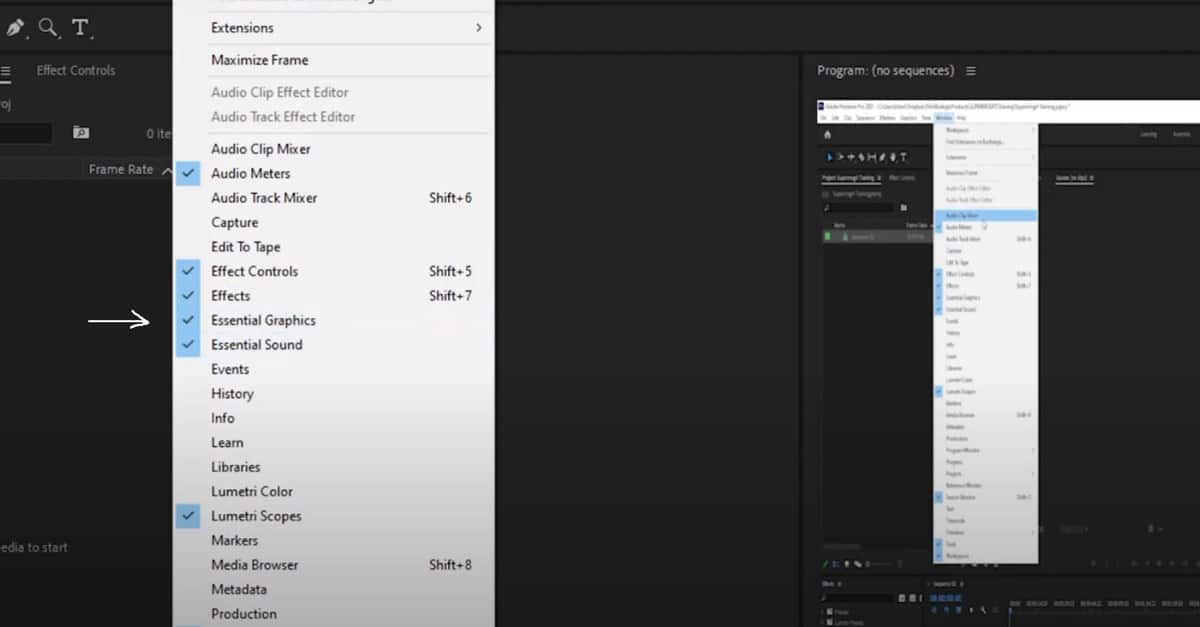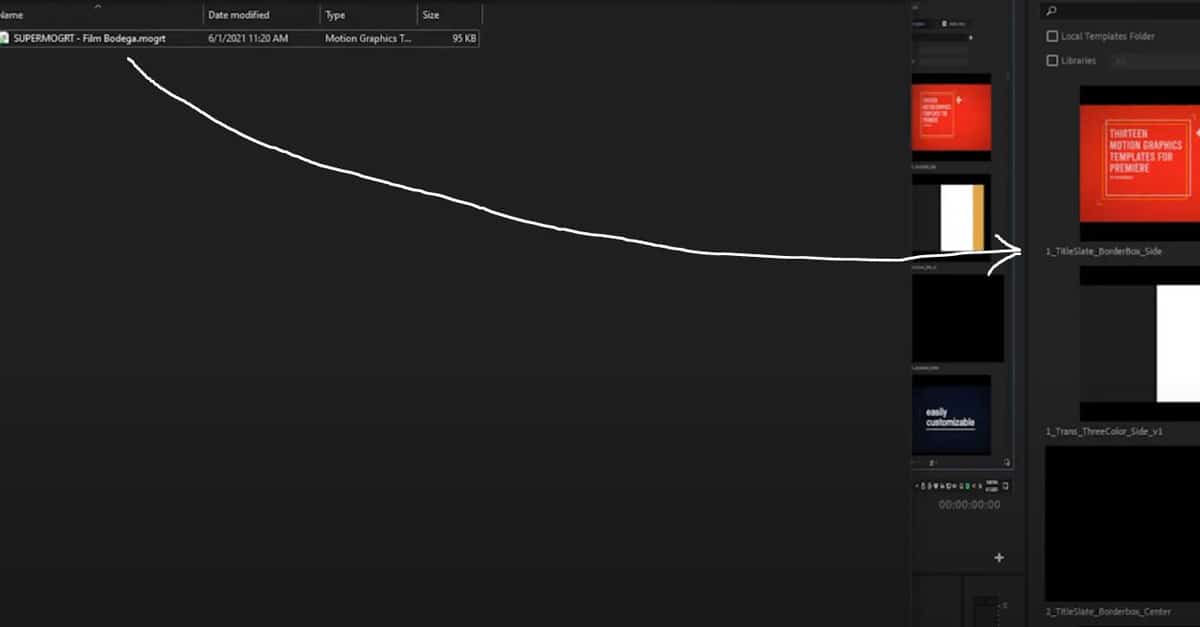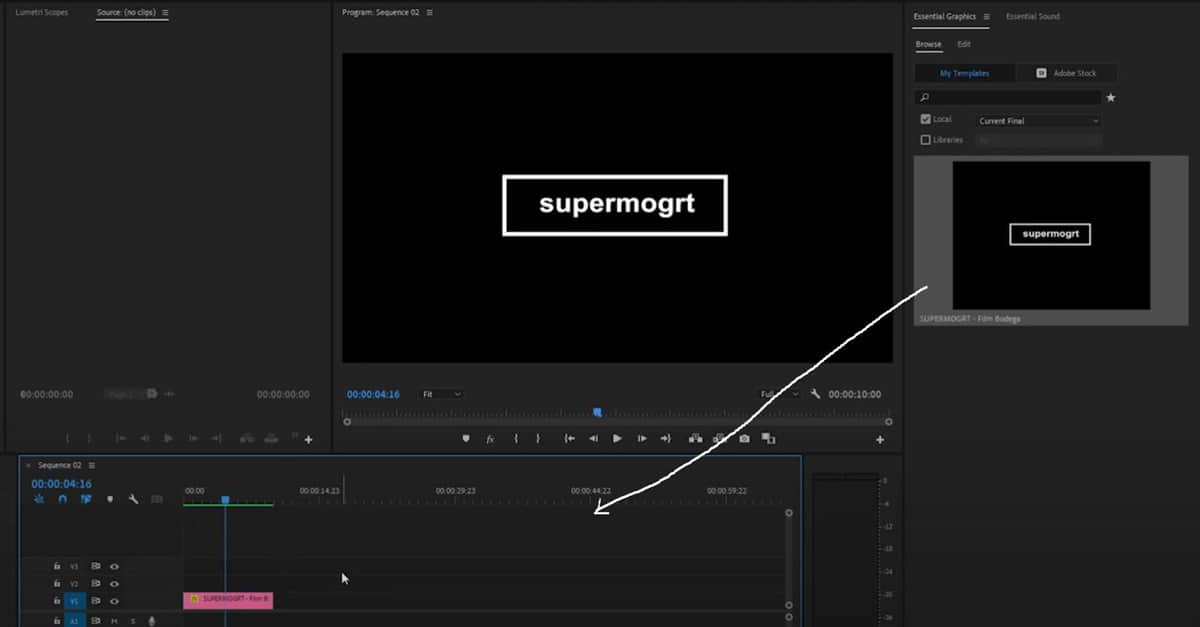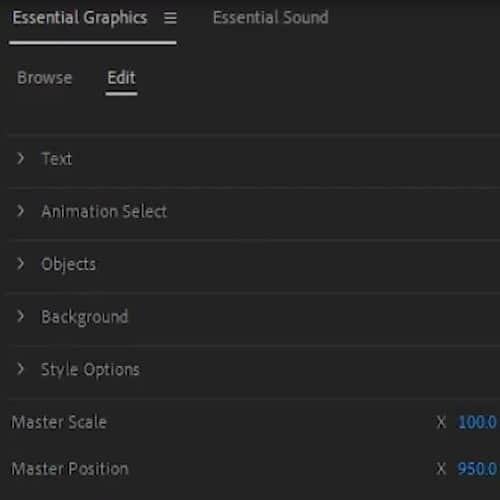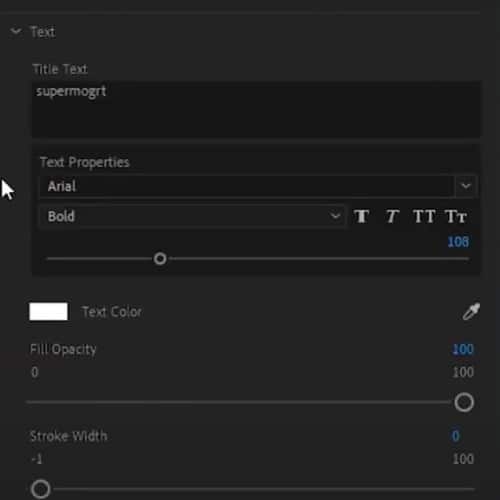Searching for ways to edit your videos faster without compromise on quality? Consider using Mogrts in Premiere Pro. Let’s see why.
Mogrt or Motion Graphics Template is an animation exported from After Effects that can be used in Premiere Pro. This definition of mogrt seems too lifeless and too basic. In reality, mogrts are a huge game changer for professional and starting video editors. Read on to understand how mogrts change the video editing process and download some free and paid mogrts (with some exciting discounts!).
Contents
Why is Mogrt so useful?
Mogrts are templates that allow a lot of flexibility for Premiere Pro and Rush users. Mogrts bring the power of animation from After Effects without the need of using After Effects. All of a sudden, the rich world of styles and customizations is now accessible in the editing tools.
Mogrts help professional video editors to edit faster. The same mogrt file can be used in multiple videos. With so many features and customizations allowed, mogrts help preserve consistency and branding in videos.
Morts help beginner video editors and creators add a more professional look to their videos. For beginners, proficiency in After Effects may be a long learning curve. Mogrts step in to give access to animated titles and more, which help make videos more engaging to watch.
It goes without saying that mogrts are big time savers, but they may have some limitations, though. Let’s have a look.
What mogrt can and cannot do
Mogrt can do a lot, but not everything. Let’s explore the possibilities of mogrt files.
- Mogrt can contain text, solids, images, video clips, layers, and audio.
- Mogrt allows the user to change the font (family, style, size, text layers, spacing). But the great majority of font settings may not be available (like paragraph panels).
- Mogrt cannot be linked to external media files. Users can only use the media files included in the mogrt.
- Mogrt can be linked to external data files (CSV, JSON).
- Mogrt cannot interact with other layers in your Premiere Pro timeline.
How to choose mogrt files
Mogrts are conceived to be user friendly. So a good mogrt should be easy to use.
You want to choose mogrts that have limited controls. Too much choice is not always good.
You want to get mogrts with slider controls. It’s so much easier to slide back and forth than insert values or work off drop-down menus.
Also, good mogrt files use Adobe fonts. Imagine if you have to license new fonts in addition to the mogrt file you paid for. Not the best experience to have!
Get mogrt files from creators who take time to explain and show how to use their products in real situations.
How to import mogrt in Premiere Pro
Once you got a mogrt, whether it’s free or paid, you should go through several easy steps to import the mogrt into Premiere Pro. Let’s look at these easy steps.
How to import and use mogrt in Premiere Pro in 5 steps
- Essential Graphics Panel
Make sure your Essentials Graphics panel is active. You need to check it by going to Window in your Premiere Pro view.

- Add Mogrt to Templates
Drag and drop the mogrt into the list of your templates in Essential Graphics.

- Add Mogrt to Timeline
Find the newly added mogrt to your timeline by dragging it in there.

- Edit the Mogrt
By clicking the mogrt in your timeline, you will be able to edit it in the Edit tab under Essential Graphics.

- Edit Options
Depending on the type of your mogrt, you may be able to change the text, animations, objects, background, styling, scale.

Get Super Mogrt
In our work morgts have proved to be the best tools and shortcuts to consistency in video series and speed in delivering work to customers, and friends. Morgts are also massive helpers in editing new Youtube videos (where you need to move fast and publish more!)
As we always search for ways to get good mogrts into our library of assets, we were happy to add Film Bodega’s Super Mogrt to our collection.
Just check out this trailer that was built with their own mogrt (without After Effects involved).
The low $15 promo price is a steal for the work, ideas and time saved this little workhorse can give you. Save 25% if you use our exclusive promo code at checkout: FFV25.
The Film Bodega team also explains how to use their super mogrt in so much detail. Their tutorial is actually a good intro into the world of mogrts.
Download free mogrt files
You can actually find tons of free mogrts – some are better and some are worse. You can try your hand with these free mogrts from PremiumBeat.
10 Free Mogrts for Premiere Pro
With this free pack you can add beautiful animated titles to your edits.
13 Free Textured Mogrts
This free pack will allow to get hand-painted, paper-textured graphics to your videos.
Mogrts are indispensable tools for starting and pro video editors and video enthusiasts. Investing in a number of high-quality mogrts like Film Bodega’s is a no-brainer as small investments will result in big gains and savings.
Featured image and import steps – courtesy of Film Bodega.