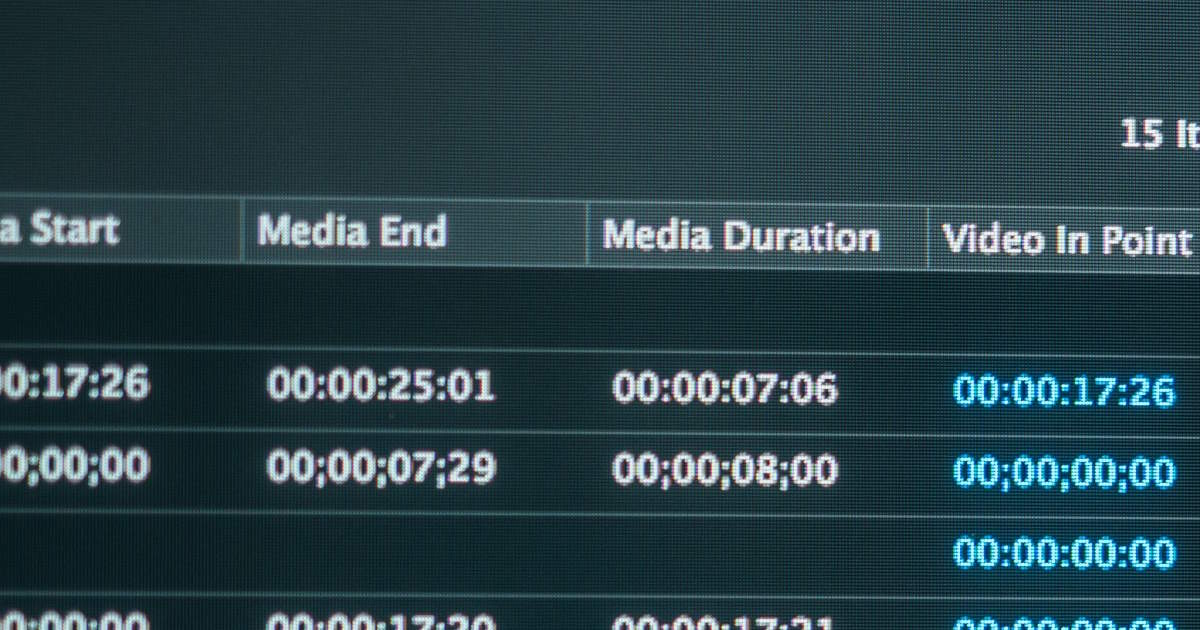In video production, audio plays a crucial role in creating an immersive and engaging experience for your audience. It’s the key to capturing your viewers’ attention and keeping them hooked and engaged. But what’s the secret to achieving great audio in your video production? The answer lies in audio editing.
In this article, we’ll provide an overview of the essential aspects that you want to consider when editing the audio track of your video production. Whether you’re a seasoned video producer or a beginner, this guide covers several key steps involved in delivering an immersive audio-visual experience that keeps the audience on their toes.
From ensuring the best possible audio resources to organizing audio tracks and controlling the overall quality to editing for a fluid sound experience, we’ve got you covered. So, whether you’re using custom audio, stock music, and sound effects or focusing on reducing distortion and minimizing background noise, keep reading to learn the tips and tricks that will help you take your video production to the next level.
Let’s start with several important but more general tips.
Contents
Develop an Audio Workflow
Developing a proper audio post-production workflow can greatly simplify your editing process and help ensure consistent results. Understanding the different stages involved in audio post-production, such as editing, mixing, and mastering, is key to creating a streamlined workflow that works best for your project. By following a clear and organized workflow, you can save time and achieve the best possible audio results for your video production.
Aim for the Best Audio Quality
Before you start editing, make sure you have audio resources of the best possible quality. For example, if your camera has an XLR input, use a professional audio recorder and choose the right microphone that captures sound based on your needs. If your camera doesn’t have an XLR jack, you’ll need a standalone audio recorder. Here is an old, but still relevant tutorial about how to choose the right microphone.
Stock Music and Sound Effects
Custom audio is the main component of your audio track, but it’s not enough to provide a rich sound experience for the audience. Music and sound effects add depth and richness, setting the mood and driving emotion. Stock audio is a cost-effective way to add music and sound effects to your production.
Here are the top stock music sites where you can get premium music for your video or film.
Organize Your Audio Tracks
Organization is crucial to ensure accurate results and to save time. The standard practice is to organize audio tracks using the check-boarding method. This involves separating audio components into numbered tracks, such as main audio, secondary audio, sound effects, and background music. This makes it easier to mix and set volume levels for each track. Look at how pros organize their audio in the timeline (Premiere Pro).
Control Overall Quality
Since audio for video is made up of different pieces of content, it’s important to make sure they all match in sound quality. For example, stock sound effects are often in MONO format, while recorded effects are usually in STEREO format. The quality of a track can be determined by its KBPS rate. The higher the rate, the better the quality.
Edit for Fluid Sound Experience
Editing audio to be a seamless and fluid sound experience is what sets a great video production apart from an okay one. To improve your video’s audio track, focus on reducing distortion, equalizing volume levels, minimizing reverb, and removing background noise.
As a bonus, we have a couple of technical tips to add to the mix.
Proper Gain Structure
The proper gain structure is crucial to achieving high-quality audio in video production. The levels at which audio signals are recorded and played back can impact the result, and improper levels can lead to unwanted noise, clipping, and other issues. By maintaining proper levels, you can ensure that your audio is clear, crisp, and free of distortion.
Reduce Noise
Noisy audio can be distracting and take away from the overall quality of the video. The use of noise reduction plugins or modules can help reduce unwanted background noise.
By following our tips, you can take your video production’s audio to the next level. Pay attention to the different stages involved in audio post-production, such as mixing and sound design, and develop a workflow that works best for your project. By doing so, you can create a cohesive and engaging audio-visual experience for your audience. So the next time you’re editing a video, keep these tips in mind and let your audio take center stage!