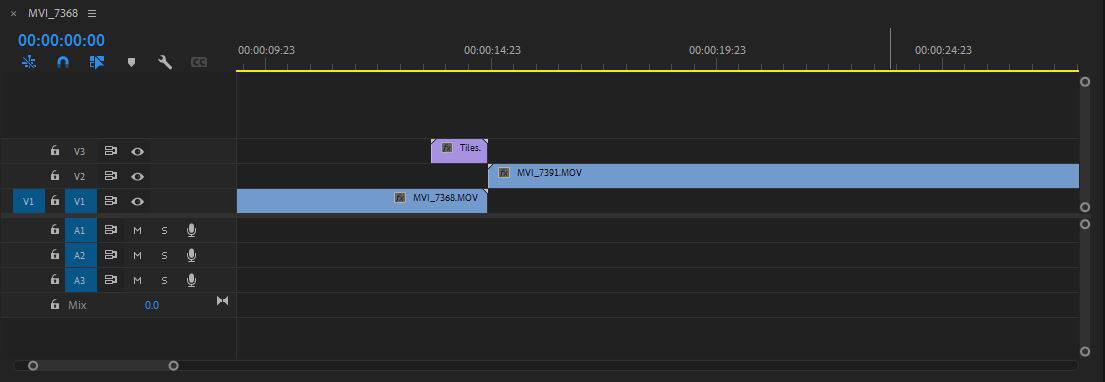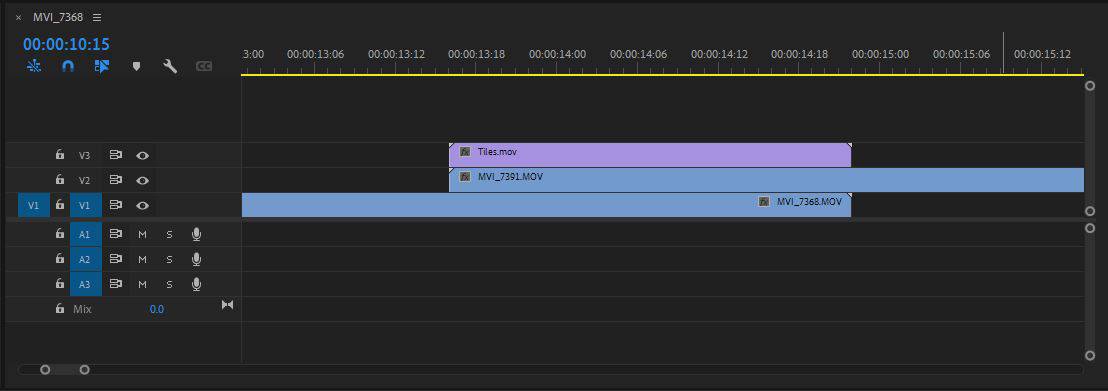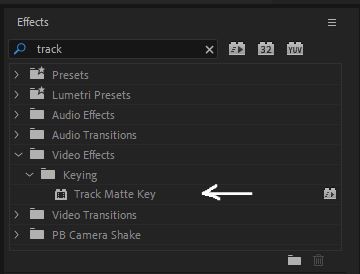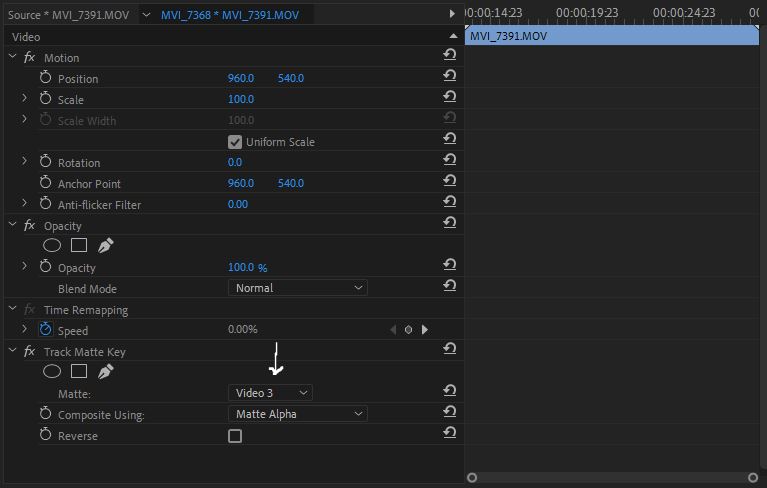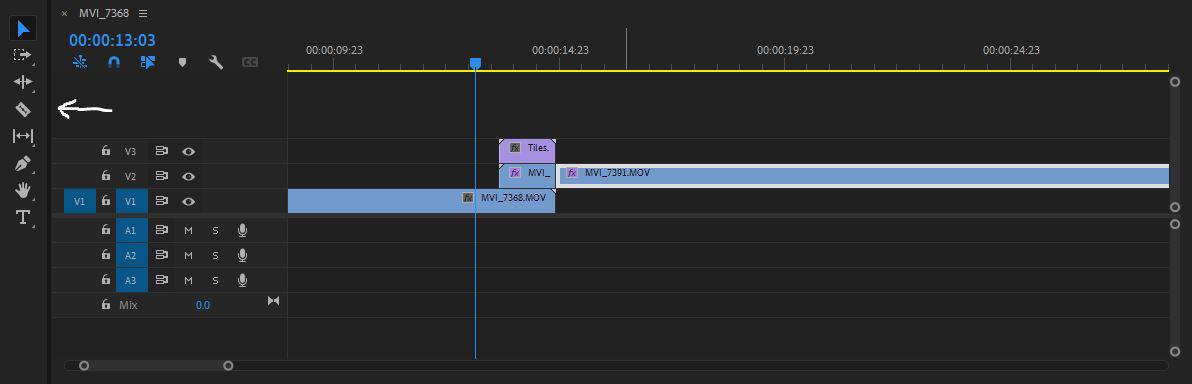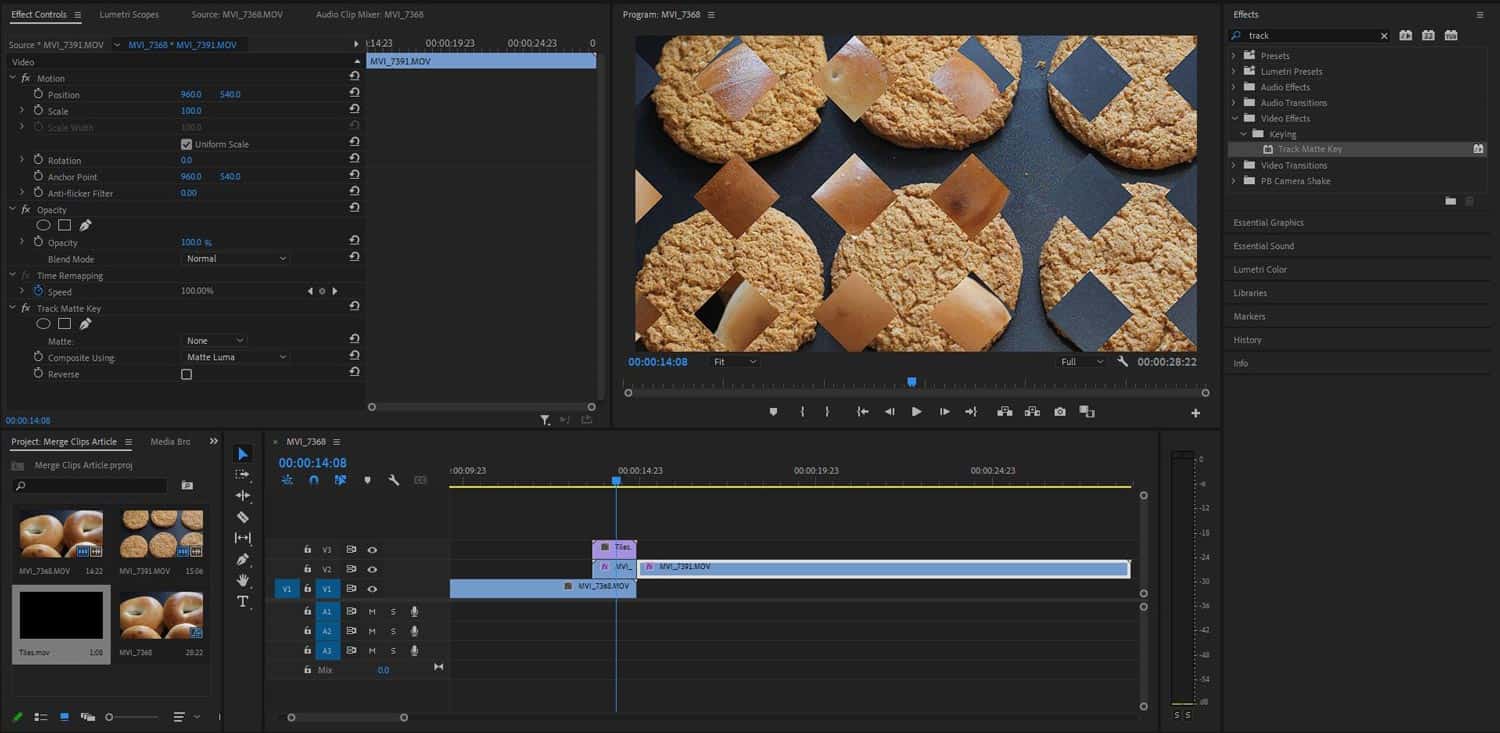Looking for free transitions for Premiere Pro? Download over 130 free transitions here and learn how to use them in your projects.
Transitions between video scenes are the basic video effect. Even if it’s basic, it makes videos more dynamic and vibrant to the viewer’s eye. This is why any video editing software may have native video transitions. Custom video transitions are also allowed by more advanced video editors like Adobe Premiere Pro and Final Cut Pro. So let’s talk video transitions: we will group them and provide links to the best free transitions for use in Premiere Pro.
You can find several types of video transitions for Premiere Pro. You can access the native transitions that come with your version of Premiere Pro. You can download custom transitions, like .mov files. You can download free Premiere Pro projects, Premiere Pro presets and free MOGRTs. Let’s take a look at each of these 5 groups, get free downloads and see how to use them.
Contents
Native Video Transitions in Premiere Pro
Adobe Premiere Pro has over 100 native transitions that come with your version of the software. Here you get basic dissolve, page peel, slide and wipe transitions. All included for free!
How to use native transitions
Using these video transitions inside Premiere Pro is straight-forward. Go to the Effects tab, search for transition and look through the effects that open up in the menu. Pick the transition you like and drag it to the clips where you’d like to use it. The native transition will be applied to both clips.

If you wish to customize the native transition, you have several options. Click on the transition and go Effects Controls. You can now adjust the duration, border width and color, and apply some more adjustments.
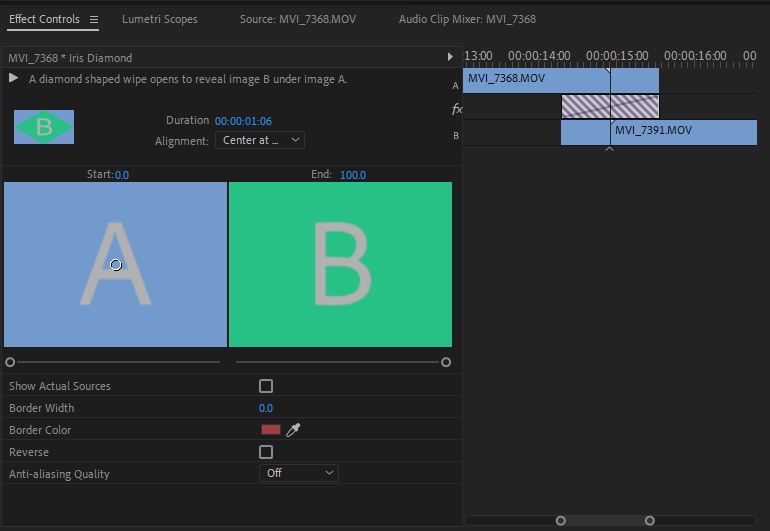
All these transitions and effects are free for you inside your Premiere Pro.
Custom Free Video Transitions for Premiere Pro
Custom video transitions – paid or free – can make your videos look more professional. Such transitions are not supplied within Premiere Pro, and you need to look for them elsewhere. In our list we have several free packs that you can download for free and use in your videos. These transitions are mostly .mov and .mp4 files with transparent backgrounds.
Free Video Editor Toolkit
Let’s start with this versatile free pack from Shutterstock.
The free pack includes a lot of useful elements like overlays, color grading stuff, animations. The pack also includes 9 high-quality transitions that you can use in both personal and commercial projects.
They are all .mp4 files ready for your Premiere projects. Download this free pack here.
16 Free Circle Transitions for Premiere Pro
PremiumBeat has a free pack that includes 16 circle transitions. The transitions are again .mp4 files.
Download this free pack in one click and save to the folder of your choice. No registration is necessary.
Two Free Transitions from Shutterstock’s Stanza Pack

Shutterstock gave us the permission to provide 2 transitions for free. These free transitions come from their popular Stanza transition pack. You can download the 2 free transitions on our site and test them out in your projects. They are .mov files. The free pack also includes a coupon giving you 15% off if you decide to pay for this transition pack on Shutterstock.
How to use free custom transitions in Premiere Pro
Using the free custom transitions in Premiere Pro is different from how you use the native ones. You will have to go through these 8 steps.
Time needed: 3 minutes
Premiere Pro like you import footage, follow these steps:
- Place your custom transition above your video clips in your timeline.

- Align the beginning of your clip B (V2 in our example) and the end of your clip A (V1) with the transition element (V3).

- Go to Effects and search for Track Matte Key.

- Drag Track Matte Key to your clip B (V2) and highlight that clip (click on it).
- In Effects Controls, go to Track Matte Key and change Matte to Video 3 and change Composite Using to Matte Luma. Your transition is now active. But your clip B will be black after the transition. Let’s fix that in Steps 6-7.

- Go to Blade to the left from your timeline and cut your clip B (V2) right where the transition ends.

- Highlight the clip after the transition and go back to Effects Controls and set Matte to None under Track Matte Key.

- Your custom transition is functional now. Your timeline should look like this.

In this tutorial about the Stanza pack you will be able to see the same steps in a more visual way. You can also apply these same steps to the free custom transitions.
Free Premiere Pro Transition Projects
Large free sites like Mixkit may offer ready-made Premiere transitions as projects. Mixkit has over 100 free video transitions to use in Premiere as turnkey projects. Here is an example of what you get:
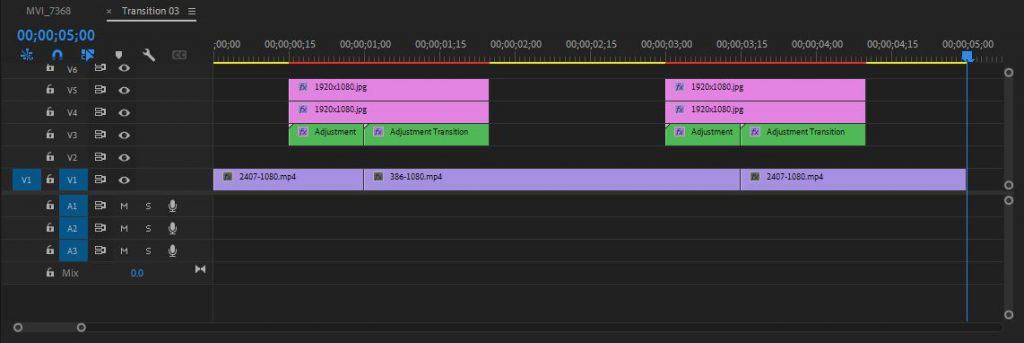
Each free project includes the elements (footage and images) to use immediately. Just download, unpack and open the PP project.
These are not transitions per se, but rather builds that you can re-use for free. Since Mixkit is part of the Envato family of sites, you may also buy such projects on the Envato site if you need to go beyond Mixkit’s free collection of transitions.
Free Premiere Pro Transition Presets
A good variety of sites may offer free presets that you can use as another type of transitions. We have two free collections like these in our mix.
Free Travel Transition Pack for Premiere Pro
Check out how they work in this video tutorial.
You can download the free presets here.
Free Smooth Premiere Pro Transitions
You can use this other pack of free transition presets in the same way.
Download the free transition pack here. Subscribe to the author’s YouTube channel as it has a bunch of good things going on.
Free Transition Motion Graphics Templates
Finally, free transition motion graphics templates or mogrts are another alternative to get pro transitions in your Premiere edits. MOGRTs offer a lot of customizations and make your edits much faster than the other types of transitions. In short, mogrts bring the power of After Effects to Premiere, which is so great!
Using mogrts is straight-forward: you need to download the free pack, unzip it to a preferred folder, then add it to Essential Graphics panel in Premiere Pro. See the detailed steps here.
Free Easy Transition for Premiere
Here is a great free transition that comes as a MOGRT. Download it with one click on Premiumbeat, a popular stock music site.

Conclusion
The 5 types of transitions can make your video edits in Premiere Pro much more powerful. Start with the native transitions and then graduate to custom ones, projects, and presets. Before committing to any paid packs, try the above free transitions. When you are more comfortable, you may want to invest in a paid pack.