If you are looking for free motion graphics templates for Premiere Pro, check out our list of 16 free high-quality MOGRT templates, which you can download in no time.
Mogrt, which is short for Motion Graphics Template, is a massive time saver for beginner and pro video editors. A .mogrt file is an animated template built and saved from After Effects. Such a file has several supported parameters and effects enabled for use in Adobe Premiere Pro.
Mogrts or motion graphics templates allow pro After Effects users to save animated elements and reuse them in Premiere Pro. The templates are also handy for Premiere Pro users who don’t use After Effects, but who need more advanced elements in their video edits. These templates make your video editing much faster.
You can open .mogrt files in Premiere Pro via the Essential Graphics panel with a couple of clicks. Then you can customize the template by adjusting the available controls like fonts, colors, animations.
This flexibility makes mogrt templates powerful tools for pro editors and social media influencers alike. If you edit videos, but you are not familiar with After Effects or other animation tools, access to high-quality mogrt templates will help make your videos look more professional and more engaging.
Contents
Motion Graphics Templates vs Video Templates
Before delving into the list of free mogrt files, we need to explain the difference between mogrt files and other video templates.
In our list we only have true mogrt files. These are animated elements built in After Effects and exported for use in Premiere Pro. Because they are .mogrt files, they may only allow a certain amount of customizations.
Some sites offer video templates that are not necessarily .mogrt files. You can download free video templates for Premiere Pro on sites like Mixkit, which are Premiere Pro projects (but not templates). For example, a free video template like this is an exported PP project with all the pieces included. When you open it, you can see all the elements laid out in the Premiere Pro timeline.

Sometimes, the project may lack a piece or two.

Free Motion Graphics Templates
Here are 16 free motion graphics templates (.mogrt files) that you should download today. These templates are free and they are cleared for both personal and commercial use. We have revised the list and added more free mogrts.
Free Sleek Computer Screen Template
This free MOGRT is a versatile template allowing to bring realistic and customizable screen reflections and movements directly into Premiere Pro. You will not need After Effects for that.
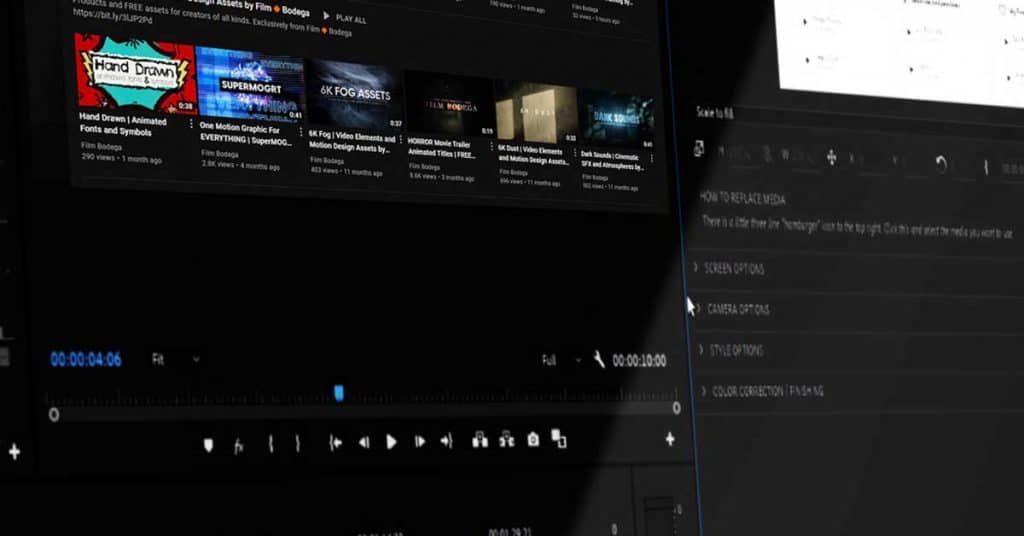
Free Glitch Title MOGRT
This free template helps you create titles for your paranormal or action films and videos. For use in Premiere Pro, you can tweak your “glitchy” titles with the comprehensive controls inside this free mogrt. Download this free template with one click! The template is cleared for use in personal and commercial projects.

Free Easy Transition MOGRT
This free template offers a revolutionary approach to transitions in Premiere Pro. You don’t need to go the sophisticated routes to create transitions anymore. Just download this free template and drag-and-drop it into your timeline. You have a bunch of controls in the Essential Graphics panel to customize this transition. Go get it now!

21 Free Motion Graphics Templates

This free pack includes 8 customizable animated text titles, 13 clean and modern transitions with customizable colors, .AE project file (customize however you’d like if you use After Effects). Download this mogrt pack here.
Free Horror Trailer Titles for Premiere Pro

Instantly create horror movie title slates in Premiere Pro with this free motion graphics template from Film Bodega.
15 Free Animated Lower Thirds for Premiere Pro

You can customize these 15 lower thirds in Adobe Premiere. These animated lower thirds will give your video a professional look.
10 Free Animated Titles MOGRT for Premiere Pro

You can add some eye-catching animated titles to your edits with this free pack from PremiumBeat. The pack includes: 10 .mogrt motion graphics template files for Adobe Premiere Pro, a folder of fonts to install for the stock looks for the templates, .ae project file for further customization and options.
15 Free Textured Transitions for Premiere Pro
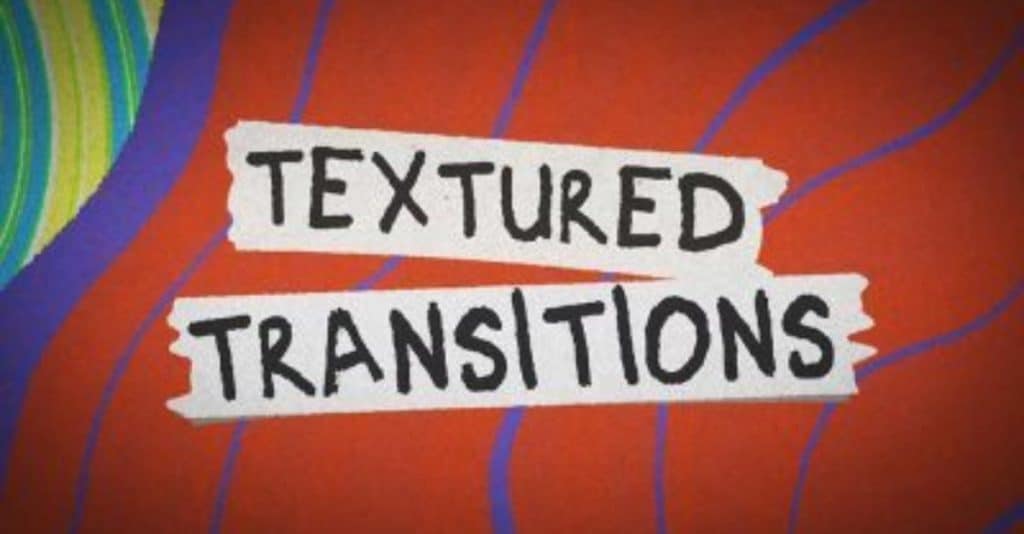
NOTE: To use these free transitions, you must have the most recent version of both Premiere Pro and After Effects installed. They will not work without After Effects installed.
13 Free Textured Motion Graphics for Premiere Pro

This free pack of motion graphic templates includes: 13 motion graphics templates for Premiere (.mogrt), the After Effects project file used to create them, 7 title animations, 3 lower thirds, 3 video transitions.
Free YouTube Banner with Logo and Buttons

This free MOGRT includes a Youtube banner with a logo, a title, subtitle and a buttons of like, subscribe and the notifications bell.
Free Spin And Twist Title Block

Download this free mogrt, which includes an intro spin animation which expands to display a heading and subheading.
Free Diagonal Multicolor Transition
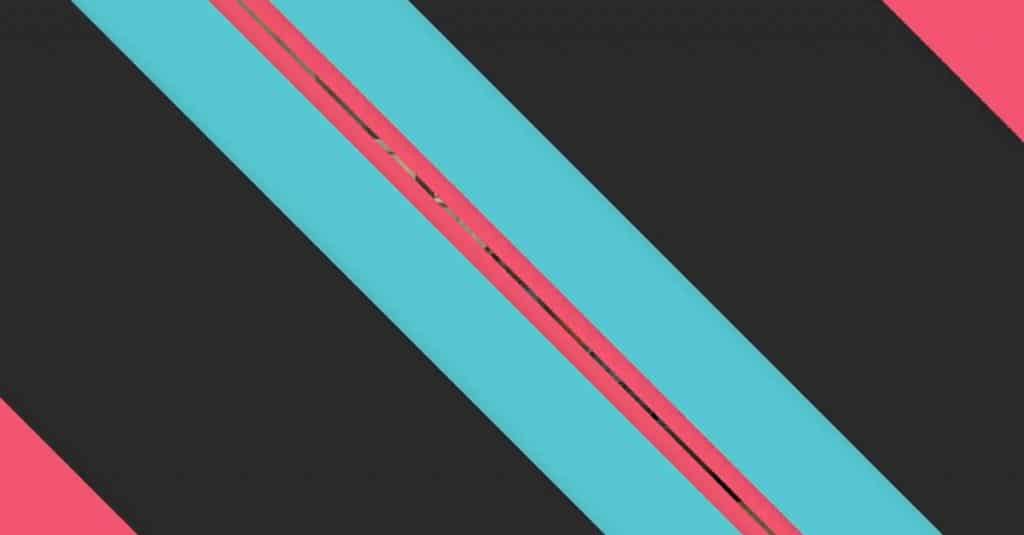
Download this free diagonal multicolor transition coming from the border and disappearing in the center of the screen.
50+ Free Social Media Marketing Elements and Designs
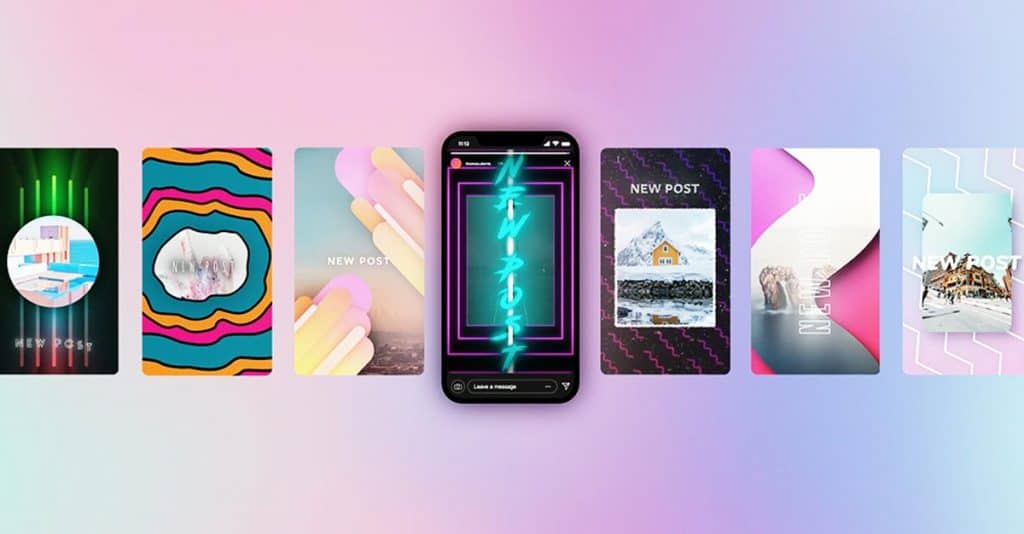
This pack of free Instagram story templates, text overlay animations, and social media icons has everything you need to enhance your social media video.
Free Old Film Mogrt

This free mogrt includes everything you need for creating an old movie look. It includes dust, scratches, and hairs on the lens, noise, vignettes and film effect.
Paid MOGRT Files
From time to time, we use paid mogrt files. Why paid if there are so many free ones? Certain paid templates are a good fit for specific projects and they may have a better choice of controls and features. Here are a couple from our collection.
SuperMOGRT from FilmBodega

This MOGRT template from FilmBodega is probably our favorite paid template. The template has a good amount of controls and is flexible enough for the majority of our use cases.
Education and Science Animation Mogrt

This is a multipurpose Premiere Pro Template suitable for video explainer, presentation, infographics, landing page, web animation, Facebook and Instagram posts, and much more.
Corporate Presentation and Titles Template

This is a simple title template for corporate videos and presentations.
How to Install MOGRT
Installing any of the above MOGRT files is easy in Premiere Pro.
First, you need to know where the templates are found within Premire Pro. Mogrt files are imported into the Essential Graphics Panel. To get there in Premiere Pro, go to Window > Essential Graphics Panel. Make sure it’s checked in the dropdown so that it appears in your workspace.
Second, you’d like to know how to import new mogrt files after you download the free motion graphics templates from our list above.
Install .mogrt files by clicking the plus icon at the bottom of the Essential Graphics panel. This icon will bring up a window for you to go to the path where you saved the new templates. Select the mogrt to add to the Essentials Graphics panel – this will install the mogrt to your Premiere Pro.
Alternatively, drag the .mogrt file directly into the Essential Graphics Panel and it will be installed.
Check out more relevant free collections and posts:
