Need free lower third templates for your Premiere Pro edit? Here are over 100 simple and powerful lower thirds that you can download for free.
Lower thirds are text titles and graphic overlays placed in the lower part of the screen. These video elements come to us from the TV industry. Lower thirds have been used in the title-safe areas where they don’t get cropped and where they don’t block anything important.
These days you can see lower thirds in a range of video projects. You can see them as branding elements in YouTube videos. You can see them as intros in films. On TV, lower thirds are packed with useful information like breaking news, date and time, logos, etc.
All the above is to say that you need lower thirds in your videos if you want to get more production value from your final edit.
If you don’t have time to learn how to create your own lower thirds, get free lower third templates in no time. We have a decent collection of free lower thirds for Premiere that you can download without registering.
You can jump to the free downloads right here. But we will take a couple of minutes to explain how to use free lower third templates in Premiere. We will do that first because we will compare the lower thirds from our list and give our point of view. That’s for your convenience so that you know what to expect in each free collection of lower thirds.
Contents
How to Use Free Lower Thirds in Premiere Pro
After you download any of the free lower thirds from our free collection and unzip them to your folder of choice, you should know that they are all motion graphics files. We will not go too deep into why motion graphics templates or mogrts are. You can check our detailed article about mogrts here.
Adding mogrts to Premiere Pro is straight-forward. Start a new Premiere Project, import your footage, add it to the timeline, then go to the Graphics workplace in the top menu. The Essential Graphics panel should open for you. In this panel you will see Premiere’s native motion graphic templates. You can use these templates without any issues.
But we are here, in this panel, to add the downloaded lower thirds. Add the new lower third templates by clicking on the folder with + like shown in this screenshot below.
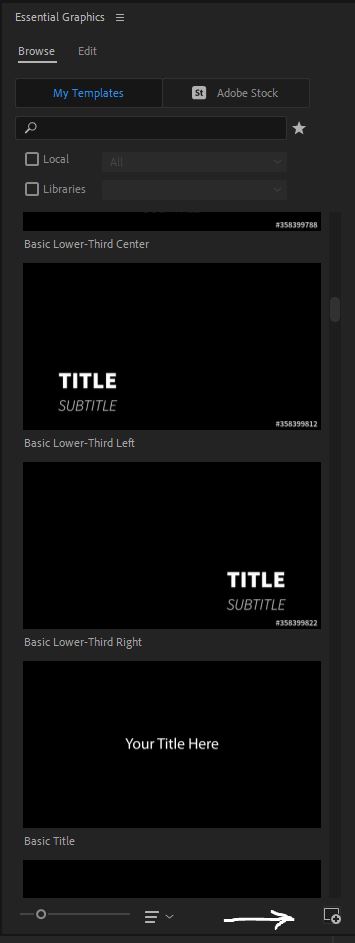
Choose the lower third that you’d like to use in your video. It will be listed in Essential Graphics. Now you can drag and drop it to your timeline.
The templates are editable. Highlight the template and change the tab from Browse to Edit under Essential Graphics.
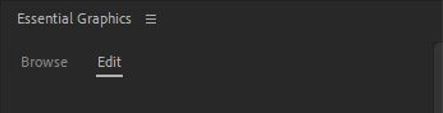
Once done, you can now customize your lower third template and adjust it to your video.
Free Lower Third Templates
Now that you know how to use such free templates, let’s download them and get down to work.
15 free lower thirds from Pond5
This free pack includes 15 lower thirds that are all mogrt files ready for importing into Premiere. Download the free pack here.
The free lower thirds in this pack are super simple. The mogrt files don’t have too many controls. It’s limited to the font changes, position changes, color changes. Here is an example of what you can get within 1-2 minutes of playing with these lower thirds.

The hero image to this blog post is also built with the same lower third from the Pond5 collection. We also found this great tutorial that explains about how to use these 15 free templates. Take a look!
Over 60 free lower thirds on Mixkit
Mixkit has a decent collection of simple lower third mogrts. You can download these motion graphics here. They are not packed – so you will need to download whichever lower third you like. We used their bold title lower third to try.
There was no issue downloading the template and importing it into Premiere.

When it comes to controls in the Edit tab, those are limited to text font properties (main text’s and subtext’s size, color, position). See below.
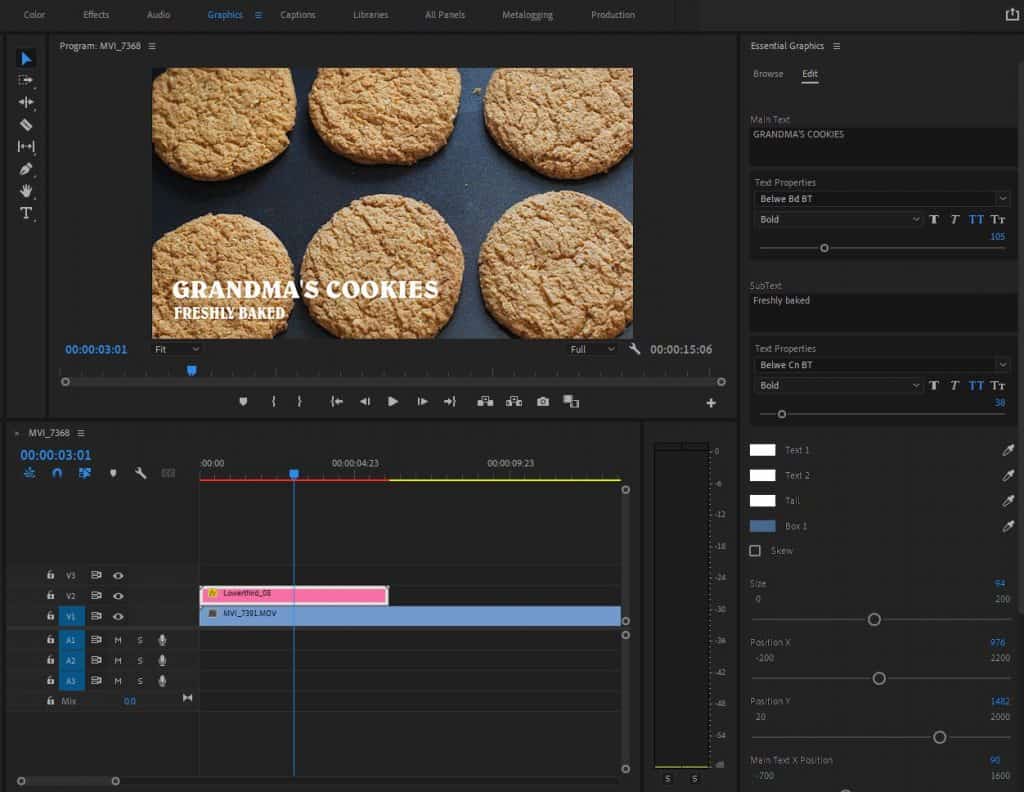
These free lower third templates from Mixkit are basic, but they do the job. If you don’t need anything too sophisticated, this free collection is a must-have.
SuperMogrt from FilmBodega
SuperMogrt is not free. But its price is so low (especially when you apply this exclusive 25% promo code: FFV25 at checkout) that you should definitely get it.
This mogrt was conceived as a title mogrt, but it does a perfect job to create lower thirds that are more sophisticated. Just check out the difference:

This template has more controls that include text, animation, objects, background, and styles.

If you like this template, get SuperMOGRT on FilmBodega and apply this 25% off discount: FFV25.
42 free templates from Sonduck Film
This amazing free pack includes several high-quality elements that you can use in After Effects and Premiere Pro. The title templates can be used as lower thirds after some adjusting. Download the free pack here. You will need to register or log in to get the freebie.
Conclusion
Lower third templates are your shortcuts to introduce graphic and textual information to your video scenes. Instead of spending hours building such animations in After Effects, use the free templates to speed up your editing.
Need more templates and overlays? Check out our free collections here:
