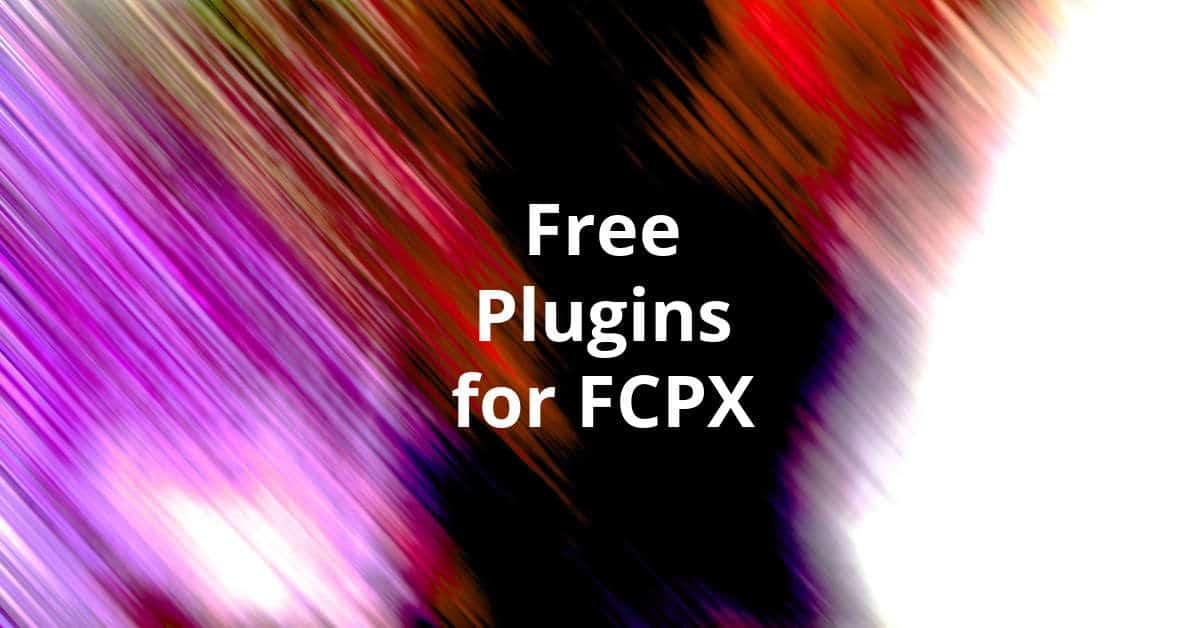Are you looking for free plugins for FCPX? Take a look at our curated collection of free plugins for Final Cut Pro below. You will find over 20 plugins that you can download for free in no time.
After we shared our list of free plugins for After Effects, we received a couple of requests about FCPX. In all honesty, our team is not using Final Cut Pro as much as we use Premiere Pro and After Effects. This did not prevent us from looking around and building a list of solid and free plugins for the popular video app from Apple.
Take a look at the popular free plugins right here. We also have some bonus freebies for use in FCPX.
The below plugins will help you save time while editing, but they will also bring your edits to the next level. Each free plugin comes with a demo video and a link to go and download it.
Contents
Professional LUT Loading Tool
This professional tool from MotionVFX will help you grade your videos like a pro. This loading plugin will allow you to use your own LUTs easily and fast. By the way, our free collection of LUTs will be so handy along with this plugin.
Free Plugin from Shutterstock
The free plugin will allow to load Shutterstock’s stock videos and images inside your FCPX. You will need to have a free trial or a paid subscription with Shutterstock to import and license the media in your Final Cut Pro. You can find some promo codes if you decide to sign up for a paid subscription on this site.
10+ Free Plugins fro Final Cut Pro
DBV created 17 free plugins for FCP that you can download for free. The plugins are all basic and this makes them so easy to use. They are all listed on this page in the Free section.
Denoise is one of the most popular plugins in this collection based on the number of downloads.
Free Loudness Meter Plugin
This free plugin can help you track your loudness down all the way to the desired details. It also has presets to comply with the loudness requirements for the most popular video and music platforms as well as TV.
Free Adjustment Layer Plugin
Adjustment Layer is another free LUT loading plugin designed for Final Cut Pro X. It allows you to drag and drop an adjustment layer onto your timeline and load LUT files (that you already downloaded).
Free FCP Transitions
This Transitions Pack from Color Grading Central will help you add rhythm and movement to your edit. By adding these, your edit will surely be more engaging and more fun.
mVertical Plugin
Here is another free plugin for FCP from MotionVFX. mVertical is a universal plugin that will help you deal with vertical videos in several ways. You will be able to add a background copy, mirror the source footage, use blurring and adjust brightness.
mVertigo Free Plugin
This free plugin will help you get that vertigo effect used in Hollywood movies over the last couple of decades. Recreate this effect in your FCP edit with this plugin.
Free FCPX Collections from PremiumBeat
Even though these are not free plugins, you will be happy to add them to your collection of FCPX elements and assets. Take a look at these free FCPX tutorials accompanied by a good amount of free stock audio and video elements included.
Each Final Cut Pro X Editor Kit from this page on PremiumBeat includes a guided tutorial designed to teach you a pro editing technique, and an FCP XML file for easy installation. You will also get free music and free footage into the bargain. Pretty good deal for free! The site allows you to use these free elements in all your personal and commercial projects.
How to Add Plugins to FCPX
Here is a quick way to add the free plugins that you downloaded to your FCPX.
Once the files have been downloaded, go to Movies > Motion Templates.
Under Templates you should see these folders: Effects, Generators, Titles, and Transitions. If they do not exist, you can create them. Next, drop the free plugin of your choice into one of the folders to add them into FCPX.