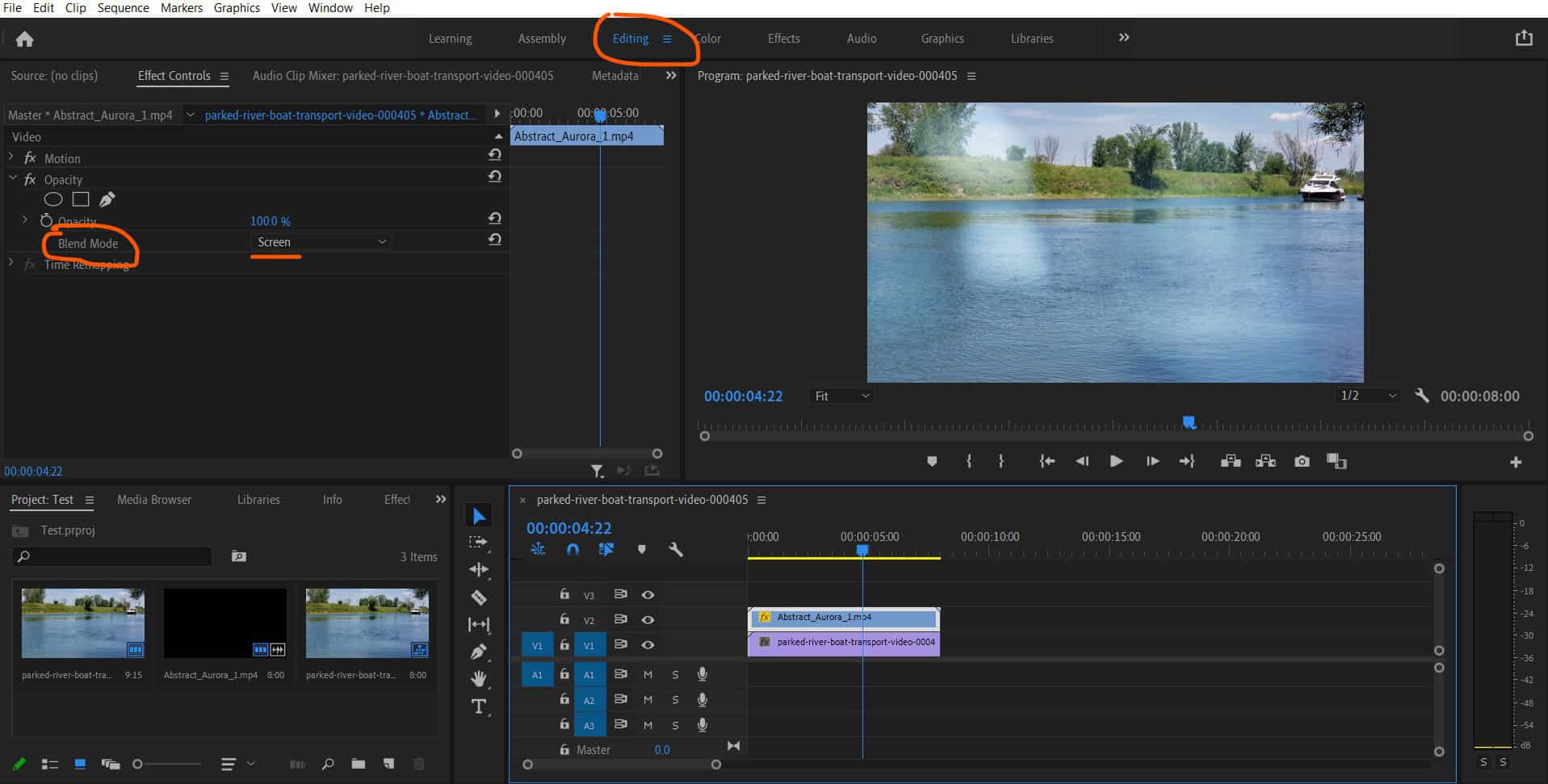Need to add bokeh effects to your video scenes? Download these completely free bokeh videos and bokeh overlays.
Bokeh effects can bring your video scene to that different level that makes your video look professional. Bokeh, which comes from Japanese, means “blur” or “haze”. In the context of photography and videography bokeh describes the blurry background effect.
Bokeh is one of the most popular subjects in photography. Why so? Bokeh makes photos more visually appealing as it allows to focus on specific areas of the composition. Good bokeh blurs the background to the point that the viewer is not distracted. The edges and lines of the objects in the background are out-of-focus as they blur into each other. The main subject of the photo becomes more pronounced and more obvious.
The success of bokeh in photography helped it move to video. It serves the same purpose in video: outline and create a more concentrated focus on the main subject of the scene. Let’s talk about how to create bokeh and how to download free bokeh elements for video.
Closer to winter holidays, some of us may think of bokeh to make our holiday scenes more memorable. Bokeh can add a festive, warm feel. Soft light spots create a magical atmosphere. Perfect for capturing holiday spirit, these video elements are ideal for backgrounds. Here is how you create your own bokeh and also some resources to download bokeh for free.
Contents
How do you get bokeh background?
To get good bokeh in photography and video, you need to follow several steps when preparing your camera for the shooting session. Let’s list them below.
- Set aperture to at least f/2.8.
- Use prime lenses
- Use long focal length
- Increase distance between the subject and background
- Use a backlight and side lights
What prime lenses are good to create bokeh?
Here is the list of lenses you’d want to use to get some solid bokeh effects in 2022.
- Canon EF 85mm f/1.2L II USM Lens
- Canon EF 50mm f/1.8 STM Lens
- Nikon 35mm f/1.8G AF-S DX NIKKOR Lens
- Sigma 35mm f/1.4 DG HSM ART Lens
Download free bokeh effects
As you see from the above, prime lenses may be expensive. Free bokeh effects available on these sites can help you save some dollars, while adding bokeh to your edits. Check out recommended free bokeh resources and download these elements with a couple of clicks.
35 Free Bokeh Overlays from Pond5
Pond5 is offering 30+ free high-quality bokeh overlays that you can use immediately in your NLE. Download their 800+ Mb pack without signing. Direct link is here.
99 Free Bokeh Video Clips from Mixkit
Mixkit.co has 99 free bokeh video clips in HD. Take a look at their bokeh section and download the free video of your choice.
100+ Free Bokeh Videos on Videvo
Videvo offers hundreds of free bokeh videos. A lot of them are free to download. Check out their collection.
25 Free Bokeh and Fireworks Videos from Shutterstock
Shutterstock has 25 free high-quality celebration video clips that include several free bokeh videos. The videos are cleared for use in personal and commercial projects. The videos are in HD and 4K. Some of them are in slow motion.
50+ Anamorphic Prism Bokeh [25% Off]
You can elevate your videos even further with 50+ Anamorphic Prism Bokeh from Film Bodega. Get 52 real bokeh and bounced prism light effects in stunning 6K. Perfect for overlays, backgrounds, and VFX. You can take your edits to the next level with these organic textures. Works with all major NLEs. Shot using cinematic anamorphic lenses.
Important note: This is a paid pack (regular price at $25), but with this exclusive coupon: FFV25 you will get 25% off this great pack of 6K bokeh.
How to use free bokeh in Premiere Pro
Using these free bokeh assets in Premiere Pro is straight-forward.
- Choose the bokeh effect to import
Import the bokeh element along with your footage in your project.
- Add it to the timeline
Place the bokeh overlay above your footage.
- Blend the overlay with your footage
In the Edit tab, pick the Screen blend mode. See the screenshot below.
Using the bokeh overlays in Final Cut Pro and DaVinci Resolve is similar to Premiere Pro.
How to use bokeh overlays creatively?
If you look to add a touch of magic and whimsy to your video projects, then the above bokeh overlays are just the thing you need! The little bursts of light and color can add a sense of depth, atmosphere, and emotion to your videos. Let’s take a look at 5 creative use cases for bokeh overlays that will help you take your video editing game to the next level.
With bokeh overlays, you can create amazing transitions between scenes. Use a bright, colorful bokeh overlay to transition from one scene to the next. This is especially effective for romantic or magical themes, such as weddings.
Want to make your titles pop even more? Add a bokeh overlay behind your text to create a playful and enchanting effect. This works especially well for fantasy or children’s videos, where a touch of magic can go a long way in captivating your audience.
Bokeh overlays can add a sense of depth and atmosphere to your videos, creating a cinematic immersive feel. Use a darker, more muted bokeh overlay to add a sense of drama to your scenes, or a softer, more colorful one to create a lighthearted and joyful mood.
Use bokeh overlays to draw your viewers’ attention to key moments in your video, such as a dramatic reveal or emotional scene. A well-placed bokeh overlay can add an extra layer of impact and emotion to these moments.
Bokeh overlays are also perfect for creating a sense of magic and wonder in your videos. Use them to create a magical aura around a character or object, or to add a touch of enchantment to a scene.
Whether you’re making a fantasy film, a music video, or a nature documentary, bokeh overlays can add that extra spark of creativity and imagination that will take your videos to the next level. Download them for free and start experimenting!
Need more free overlays? See the free lists of assets available on our site:
If you need more free assets, check out these small collections of free videos and sounds: