If you search for a way to improve your After Effects skills, take a look at these tutorials that are accompanied with free project files.
Learning After Effects is easy these days. Just go to Youtube and search for After Effects tutorials. You will find thousands and thousands of videos covering the basics of After Effects: where to start, what to do, how to create your first animations.
We will not go in After Effects 101 in our story. Instead, we will offer ways for you to enhance your skills with advanced and pro level tutorials that include free elements that you can use while learning the new skills.
Free project files usually include an .ae file, some stock footage, free video elements, and, sometimes, free audio. Download the free project files before watching the tutorials and follow the steps. Learning by practicing is probably the fastest way to acquire a new skill.
In our list you will find several specialty sites that are well-known names in the world of After Effects. No, they are not affiliated with Adobe, but they have a lot of good motion design content. You will find free files and free collections of elements.
The list will not include any free After Effects templates. If you need them, check out our collection of free templates here.
Contents
PremiumBeat After Effects Projects
PremiumBeat, a well-known stock music website, has a team of talented motion designers that are contributing to their blog. Their tutorials are easy to follow. Free project files are an amazing tool to follow the tutorials by doing.
We have collected 14 After Effects tutorials from PremiumBeat. Take a look, pick the ones that appeal to you the most, download the free project files, and start watching and practicing.
Holographic Sticker
This new tutorial will teach you how to create a holographic sticker animation in After Effects. You can get a free downloadable project file with all the needed assets.

Create 3D Voxel Art
This tutorial will walk you through the steps to create voxel art in After Effects. The project file is included.

Create Voxel Art
The above one was about 3D. But if you need something more simple, here is an alternative voxel art tutorial with a free project file included.

3D Card Effect
This detailed tutorial will teach how to create a 3D card effect in After Effects. Get started fast with the free elements to go with.

Peephole Effect
This one is creepy! Learn how to create a peephole POV effect in After Effects. The free files are included.

Glass Effect
This tutorial is probably our favorite. See how you can create glass effects in After Effects. That’s not too difficult with these free project files.

Split Diopter Effect
This tutorial from 2020 is still interesting today. Check it out and follow the steps.

Portal Walk Transition Effect
Inspired by some sci-fi movies, this transition effect will connect your scenes in an intriguing way. See the steps and use the files to try your hand recreating the effect.

Professional Titles
This easy-to-follow tutorial will teach how to create professionally looking titles. Take a look and download the project files to try it.

Doctor Strange Shield Effect
Oldie, but Goodie. Even if Doctor Strange is no longer at the top of Marvel’s comic movies, that shield was memorable. Here is how to recreate it.

Background Loops
Looping is what any starting motion designer wants to know how to create. This tutorial will help immensely.

Dronie Loop Effect
This effect is a must-have if you work on aerial scenes. Learn how to create this vision-boggling effect in minutes.

GIF Creation
After Effects is a great tool to create GIFs (Photoshop too). Here is a way to do that in an easy way.

Video Call Glitch Effect
This tutorial helps create a video call glitch effect. This is handy if you work on scenes about remote working, video conferences, and anything else that includes videos from Zoom, Meet, or Skype.

Watercolor Painting Effect
Want to turn your footage into lush watercolor painting? This tutorial will help. Grab the free project files to get started.

Glass and Ice Effect
Take a look at this AE tutorial accompanied with a free project and some creative assets. Learn how to create ice and glass text effects in After Effects. Length: 20 minutes.

Free After Effects Projects on Envato
Envato is known for its large marketplace of various elements for video editing and motion design. Every month the site releases a new set of free elements that you can download upon signup. The freebies include one After Effects project that you can download and modify as you see fit.
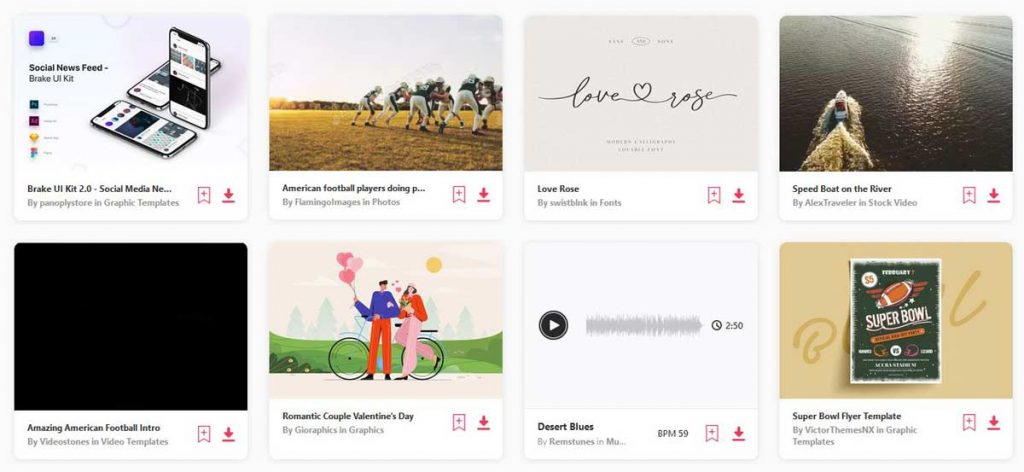
I keep an Envato folder on my machine where I download their freebies every month. I go to the folder when I am working on a project and browse through the freebies I downloaded over the last months. This is pretty handy as I am building my own library of projects. You can do the same!
Free After Effects Projects on Mixkit
If you talked about Envato above, we should mention their affiliated site Mixkit.co. This site that only has free video elements also has a rich section of free After Effects projects. The free collection of the project files is not too rich, but it is very handy if you need something simple. Take a look at what Mixkit has in store for you!
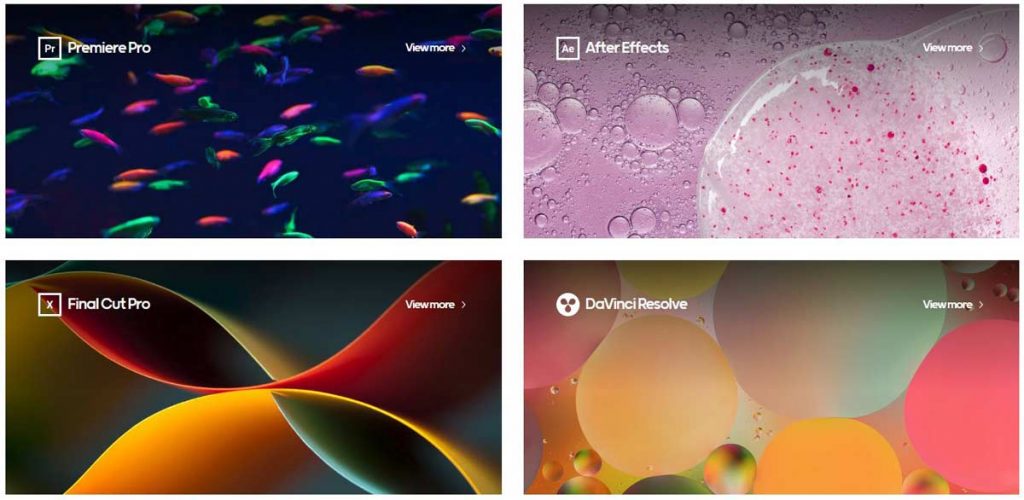
Final Thoughts
If you are searching for free AE files with the plan to use them for learning purposes, the above library of free project packs will be valuable. Download the free stuff and learn new ways to create beautiful motion designs.
